Helpful information about
Sun Prairie, Wisconsin
Helpful information about
Sun Prairie, Wisconsin

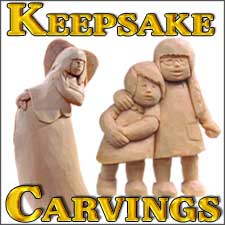
Prints From Slides:
You used to be able to get prints made from your slides by taking them to the "drug store" and they would ship them off to a film processor laboratory. The processor would make an "Internegative" from the original slide and then make the prints from the internegative. The Internegative is a negative made on special color film designed for making print copies from color slides. Kodak, unfortunately, stopped making its internegative films, and processing labs are dropping the service due to lack of demand. Internegative printing is on the way out, unless you can find a laboratory that still has the film.
Prints From Digital Images:
We make scans of your slides first and then we make prints form the digital images. We had some prints made from one of our scans, just for the sake of comparison. This was a slide of average quality and sharpness. We feel that an enlargement of one of our scans, such as this, would yield a print that would be satisfactory to all but those that are very hyper critical. The quality of the original is going to determine what your final print will look like.
Here is the original image, reduced down in size so that you can load it in your web browser without having to wait an unbearable amount of time. You can click on the image to view a larger image but still not the full resolution size of the scan.
Q. I have an HD, big screen TV. How will your scans display on this type of TV? A. Your final image size will be 1735 x 2593 pixels. The highest resolution HDTV available today is 1080 x 1920 pixels. Naturally, the quality of your final image is going to be greatly dependent on the quality of your original slide. Sometimes people think that their slides are in better shape or sharper than they really are. For our own reputation, we are going to get the images as sharp as possible. The display on your widescreen TV will depend on how you have your TV setup. Our slide show is set up to display in the 4:3 mode. You should be able to set your TV up to display in 4:3 or 16:9. Q. Why would people that care enough about their slide and photo collection to digitize it, send their whole collection to the other side of the world, to India, to save a few dollars? A. It is probably because they are sucked in by the unbelievably low prices and they never read the fine print in the "terms and conditions" when they have to sign up for an "account." We have been threatened with a lawsuit in a letter from a lawyer representing one of these companies, if we keep telling people their identity. They do NOT want anyone to know what they are doing because they know that most people would not knowingly agree to sending their photo collection 9,000 miles away to a third world country no matter how much money they save. We'd like to tell you their name but, at our low profit margin, we just can't afford to do it. The rule might be: if the price is unbelievably low, your heirloom photos are going to India.
Do It Yourself 35mm Slide Scanning? Yes, you can do it yourself and the motive would probably be to save money but will doing it yourself save you money? I can see doing it yourself it you are going to save a lot of money, but you are not saving a lot of money in the long run. Either you have only a few slides or photos to scan and it won't be worth it for you to buy good equipment and you will end up with inferior images, or you have a lot of slides and photos and you will spend a lot of time doing it yourself and then you will be stuck with some expensive equipment that you will never use again. Is that saving money? I can do plumbing and electrical projects but I am better off paying an expert to do it for me. These people know what they are doing and I know it is going to be done right. I also look at things like this and I know that my time is worth something to me. How much is your time worth? Maybe you can scan your photos, but do you realize how much work this is? Very tedious and, if you don't use the best scanners and the right software, your slide show, when watched on your TV set will be blurry and you will have wasted a lot of your time and money. Our scanning service has researched multiple photo slide show creators and we have chosen the ONLY one that will give you the very sharpest and clearest images on your TV screen.
Which Side Of The Slide Goes Towards The Screen?
Most times, the side of the slide with the Manufacturer's ID or Logo on it, faces towards the screen. Get all your slides going this way and you will have a 99% chance of being right. This will get your slides all facing "toward the screen." Some slides will even say "this side towards screen." Easy Slide Orientation The top slide is going to be the first slide in each show and it will have the "side towards the screen" facing up. The bottom slide in your stack will be the last in each show.
Glass Slides
Many of our customers have slides that are encased in a double layer of glass such as the examples below. These are medium format slides and you can see the size as compared to a regular 35mm slide leaning up against the pile. These slides also have the metal edging for added protection. Glass Slide Prep You can see what the glass slide looks like when viewed from the edge. The slide is the white area and it is sandwiched in-between the two pieces of glass. The purpose of the glass is to protect the slide from dirt, mold or mildew or scratches.
Unfortunately, the glass does not stop the glass encased slides from fading just like any other slide film. See the example to the below. This slide was once a colorful street scene but now, because the cyan dye has faded drastically, the beautiful color is gone. Sometimes we can do quite a bit to restore at least some of the color that has been lost because of the dyes fading away. Color restoration is included in our low pricing.
Musical Slide Show
Can we add music to your slide and photo image scans and make a music slide show for you? Certainly!
Here is how to do it: choose our DVD-R format disk and we will be glad to add our fully paid for, royalty free, music, to your slide shows, free of charge, if you want us to.
This music has been created by musicians on genuine musical instruments. It is not the type that is computer genrated. We have spent hours listening to hundreds of different musical pieces and have picked out what we think is of the quality to go on a DVD-R slide show disk. It was not long ago that we thought it was impossible to find music that sounded good and we could purchase as Royalty free. After much searching we have found that music and we can put in on your DVD-R slide show disk and be proud of.
Thumbnail Catalogs
Thumbnail Catalogs printouts are available for all of the images on your slide show disk.
If you ever want to track down an image on your disk so you can get it printed out or you want to send it to someone, this catalog is a handy resource. Thumbnail Catalog are $1 per sheet of 30 Photos.
Note that your file name will be truncated if it is over 29 characters and spaces long.
This can be fixed by printing less photos per page but the charge will still be $1 per page.
It is up to you to decide if you want a printout that is different than the normal 30 photos.
Pictures In Photo Albums
What if your pictures are in photo albums and you don't want to take them out of the albums but you still want to digitize them? We can help.
If the pages of your album will come out and the photos are not covered with any kind of plastic sheeting, we can scan the photos without removing them from the pages. We will have to charge extra per photo album page but this includes scanning the full page and then separating the individual photos and preparing the images in Photoshop®.
If the photos are in plastic, you will have to take them out. We can't scan through the plastic and it wouldn't work to just pull the plastic back for scanning.
Our advice to you is to take the pictures out of the pages and save any extra charges from us. If you number the pictures on the back to keep track of where they go in the album, do the marking in pencil and not ink. We had numerous customers who have ruined a good part of their photo collection by marking with a permanent magic marker on the backs of the photos. On many of the photos, the ink offset onto the picture below. Please avoid this heartbreaking situation. Use pencil.
Web Sized Images | Email Sized Images
Naturally, you want your newly digitized images to be a high quality so that you can print them out but you may, very likely, want your images to be of a size that you could send in an email or even use to make your own website.
Photos posted on the Internet or sent via email do not need nearly as many pixels as are needed when printing. The same can be said about images that will be viewed in a slide show or in a PowerPoint presentation. Web-sizing images File size is also important because many people still use a dial-up modem to connect to the Internet and it will take a lot longer for them to open up web pages or email messages that contains large image files. The higher the resolution of the image, in relationship to its dimensions will determine the file size of the image. Larger file sizes take longer to send, receive and load.
Email-sizing Images One of our high resolution images may have a file size anywhere from 500kb to over 1000kb depending on the color content, brightness and various other factors. Say you have an image that is 538kb in size. If you put that one image into a web page and a person with a 28.8 dial-up modem wanted to load that image, it would take them 286 seconds or 4 minutes and 46 seconds. That is unreasonable by anyone's standards. It would even take 64 seconds if you have an ISDN connection. Since people do not need the high resolution just to view images on the computer, the file size can be reduced so that web pages and email will open much quicker.
Text Frames & Text Added To Pictures
Please Note:
We need you to send your text for your text frames as text in an email or as a text document. We copy and paste your text. If we have to type it for you, we may make a mistake, and, if we do and you want it corrected, you will have to pay for recompiling the disk or disks. If you send the text to us, then you will get just what you want. If you just send us a sheet with your text written on it, that is not what we need and we don't want you to be disappointed. Text Frames Text Added to Pictures
We can add text to your pictures to identify particular people, places or dates. Text Added to Image This is a one dollar charge but may be more if you want an excessive amount of text added. We need you to send us this text in an email or as an email attachment or on a floppy disk, so that we have the exact spelling for your text. Sometimes names can be particularly difficult to get spelling correct.
We allow 12 "chapters" or "shows" per order. If you want any more than that, the cost is $1 extra for each extra chapter. Each Chapter would normally be identified on the DVD menu with the first image in each Chapter. We can add a Text Frame that will display your choice of words at the beginning of the "show" and this will display on the DVD menu. Shows "Shows" would be another term for "chapters," defined above.
Text Added to Pictures We can add text to your pictures to identify particular people, places or dates. This is a one dollar charge but may be more if you want an excessive amount of text added. It would be good if you would send us this text in an email or as an email attachment so that we have the exact spelling for your text. Sometimes names can be particularly difficult to get spelling correct. We can add the text somewhere where it doesn't take away from the picture but is readily viewable. Text Frames Text Frames are inserted at the beginning of a chapter. This frame will then show up on the DVD menu as a menu item. You must divide up your slides so that each text frame is the beginning of a chapter. If you have more text frames than chapters, you must divide up your slides so as to make more chapters. Send a Text file or email with your text to assure proper spelling. Text frames can be an important part of keeping the pictures in proper historical perspective by dating them. Text frames that will appear on the DVD menu should have a minimal amount of words since more words will necessitate the usage of smaller font size and make them less readable on the menu.
DPI or PPI?
DPI
Dots Per Inch is a printing term. It is used when measuring the number of lithographic dots on film or on printing plates. Standard "dots per inch" for most normal printing would be 150 dots per inch.
PPI
Pixels Per Inch is digital computer terminology. Digital images consist of tiny, solid-color squares called pixels. If you have your image on your computer monitor screen, you can use a magnifying glass to enlarge the image so that you can see the individual pixels. The more "pixels per inch" the more definition and detail you will see. We save images at 300 PPI which is more than adequate for print usage, if needed.
Packing For Shipping:
How should you prepare and pack your 35mm slides? Rubber band the 35mm slides or leave them in your 35mm slide carousel and ship the whole carousel box? If you have the slides in Carousels, you can save yourself a lot of time and trouble by just shipping us the whole carousel. Yes, you will pay a little more for shipping costs, but you will save yourself the time and trouble of taking the slides out and putting them into approximately 2" stacks, labeling them, and rubber banding the stacks. How much is your time worth?
Don't Know What 35mm Slides Are?
35mm slides are the small, positive pieces of film, normally about 1.375 " by .875", held by rectangles of cardboard or plastic so that they end up as 2 inch squares. They can be viewed with small hand viewers but are usually projected onto a screen. Slide Samples The size of what you see displayed on the screen is based on the distance from the projector. The further away from the screen, the larger the Slides will display. In order to end up with 35mm slides you have to use 35mm slide film in your camera instead of print film and then have them processed into slides. This is special color reversal film.